The Power of the Hex
Objective
The player controls a team of colorful heroes. The goal is defeat all enemy units on the other team.
Controls
Movement and Attacking:
-Unit Selection: Use mouse to left click on a unit or the Unit's UI on the left side of the screen. Selecting a unit will display its possible movement range and all enemy units in attack range.
-Movement: Left click on a hex to show the optimum path to the hex. Left click a second time to move the unit to that hex.
-Attacking: Right click on an enemy unit to attack.
-End Turn: Left click on the Next Turn Button on the Bottom Right to advance to the next team’s turn.
Camera Controls:
Pan: Hold down the scroll button on the mouse.
Zoom: Scroll using the scroll button on the mouse.
Rotate: Hold down the scroll button and right click to toggle in and out of rotate mode.
Pan to Unit: Double Click on Unit's UI Frame to Pan the Camera to focus on that Unit.
Known Issues
The player is unable to click on objects on the left side of the screen, where Unit UI Frames may be. Even though it looks empty, it will not mouse click will not register.

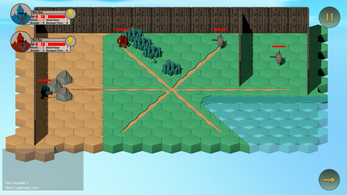
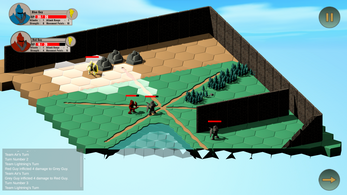

Leave a comment
Log in with itch.io to leave a comment.